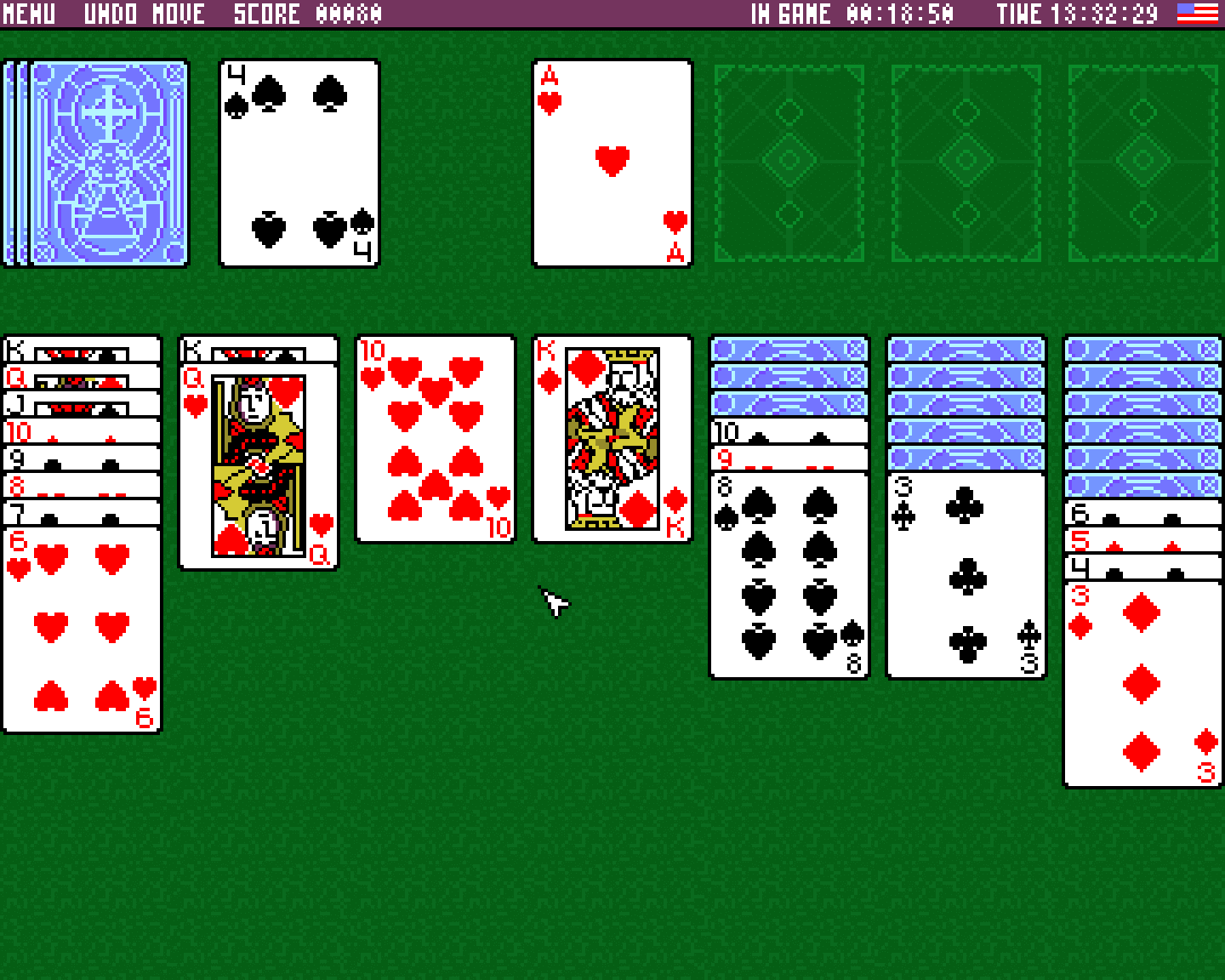Classic Solitaire “Klondike” game for ZX Spectrum compatible computer ZX-Evolution for TS-Config configuration from TS Labs. Resolution 360 x 288 pixels, VDAC.
A remake of the classic solitaire “Klondike” for a ZX Spectrum compatible computer ZX-Evolution was written for the TS-Config configuration in a resolution of 360×288 pixels, without the traditional ZX Spectrum border to use the entire usable screen area at the maximum resolution for this computer.
It is desirable to have a VDAC (VDAC2) extension card for displaying a full color palette. But the game is possible without this extension card.
You can switch languages in the game:
- Russian
- English
- Spanish,
thus we cover almost the entire audience of fans of ZX Spectrum compatible computers.
The game supports control using the Kempston Mouse, the Kempston Joystick and traditional ZX Spectrum keys Q, A, O, P, Space.
Klondike “Solitaire” is loaded from a TRD-image of a TR-DOS file system floppy disk. The game saves some settings to this image, so the image with the game must be available for write.
Version 2.0 (3-th ot may 2022)
Changes from version 1.0:
- Cursor movement speed fixed, mouse control algorithm redesigned.
- Fixed a bug with Kempston joystick processing (only full version of device worked before, now standard and full ones works)
- The game created a solitaire auto complete at the end of the game (this is the most important difference).
- Added SFX Covox.
- Added new AY-music.
- Redesigned controls: QAOP Space + Enter (mouse acceleration). On full kempston acceleration – buttons A, C.
- Fixed graphics so that the crosses on the windows are not annoying, they were not functional.
- Added version of the game for the TFM music card.
Sourses of version 2.0
A few explanations about the files on the disk:
- All files must be run in Xasm (it is already on the disk).
- The main XASASM 1 file, to run it, in Xasm, press Shift + Caps then L. A directory will appear in which you need to select our file. We press Shift + Caps then A, as it will be assembled we’ll press R. Hallelujah!!! The game will start.
- “Coloda” file is the main array of all cards.
- File – TSCONFI2 list of TS-Config ports.
If you need to change the graphics for other systems: all cards are drawed using DMA as regular sprites (we remember the background, print the card, move it, restore the background).
The cursor arrow is a hardware sprite, except for the cursor arrow, no hardware sprites were used.
Version 1.0 (1-th of april 2021)
© 2021 Sergey Slobodchikov и ZX-Evolution Ukraine.